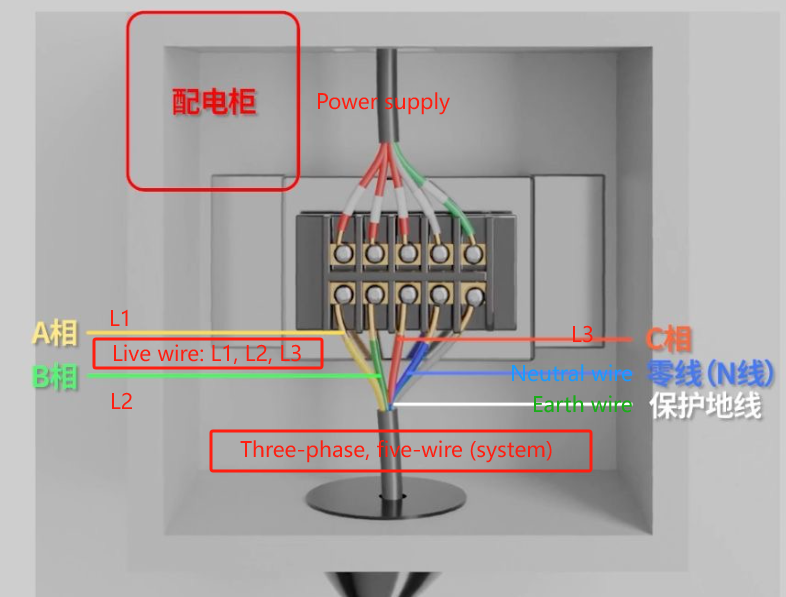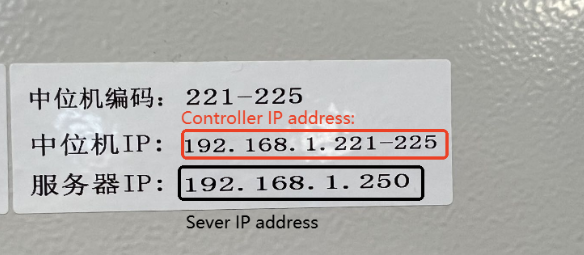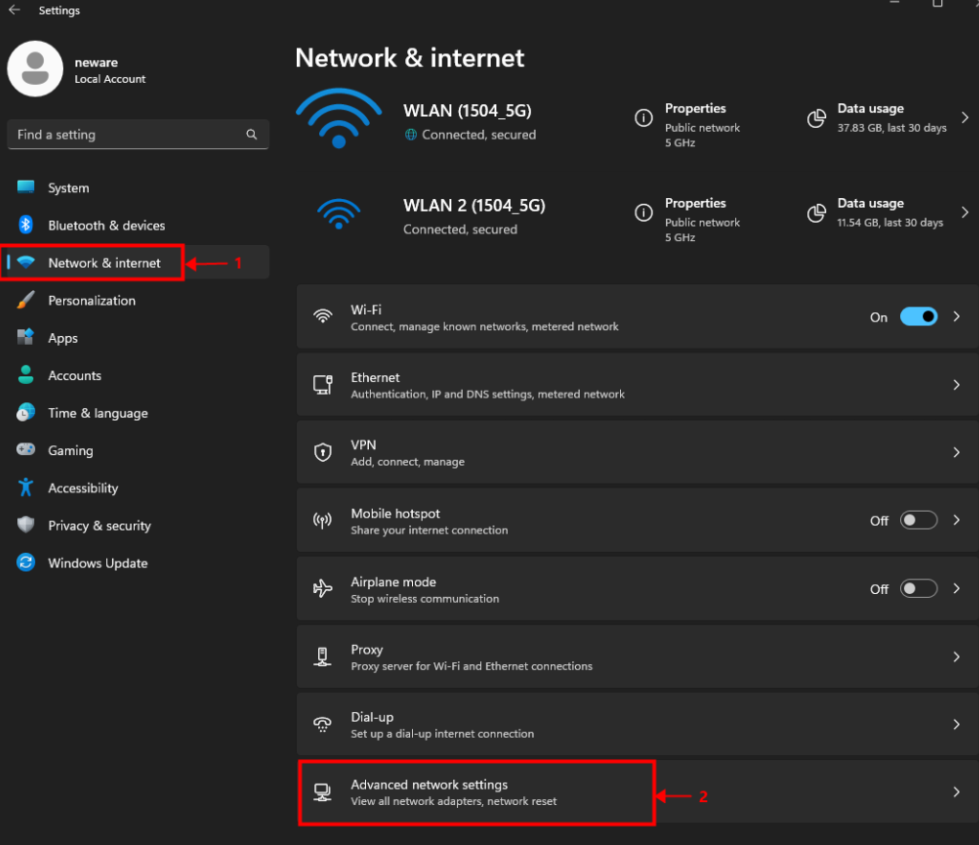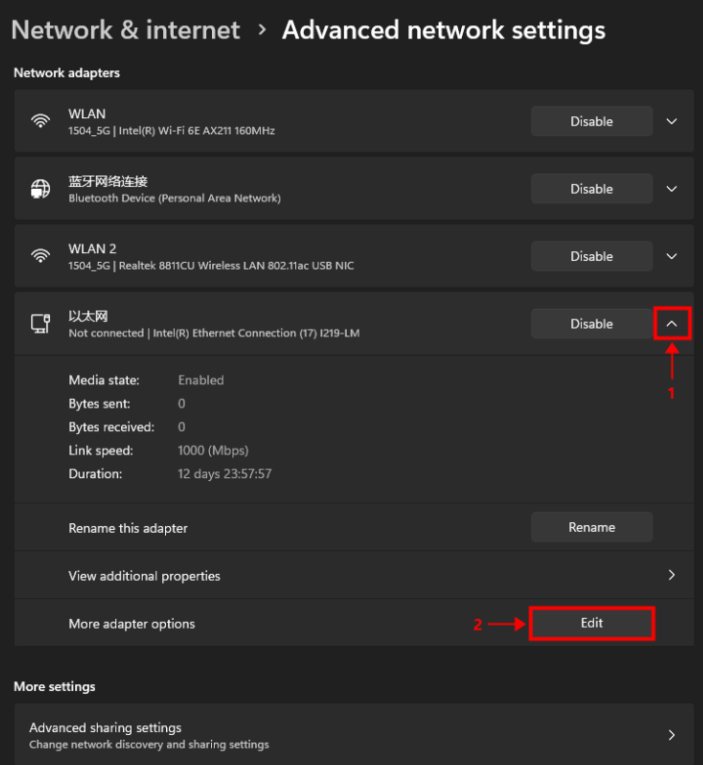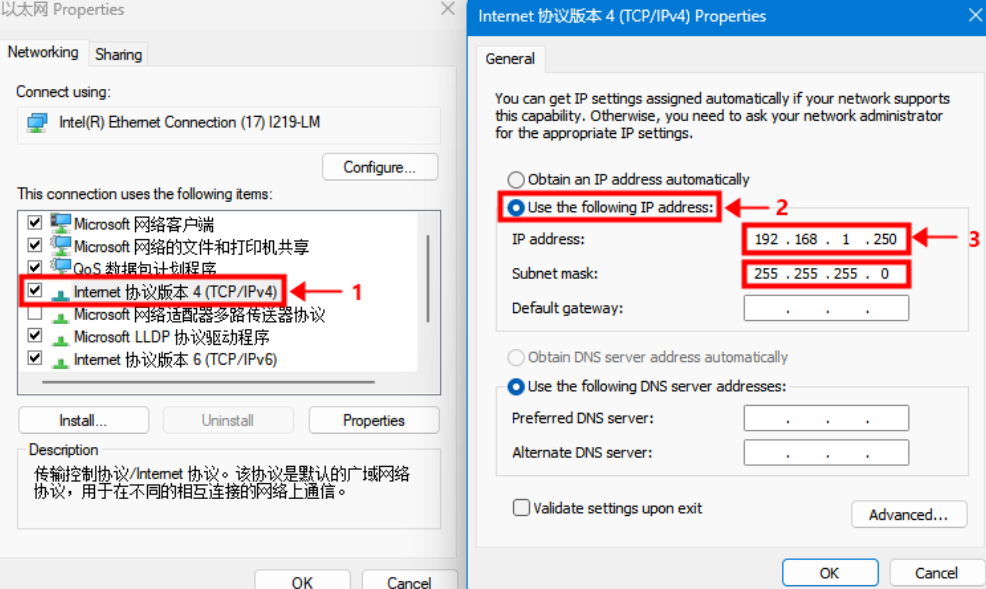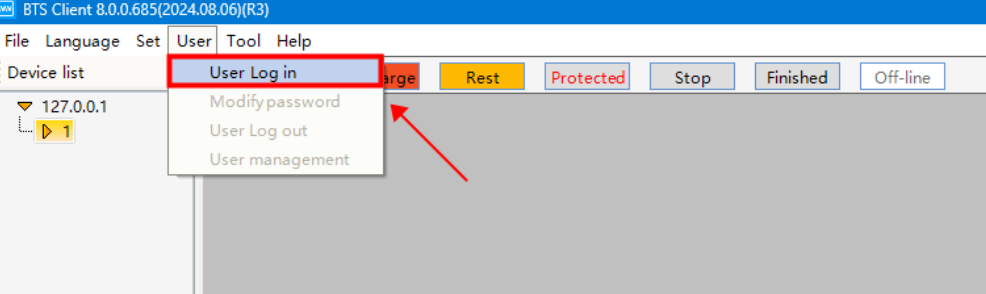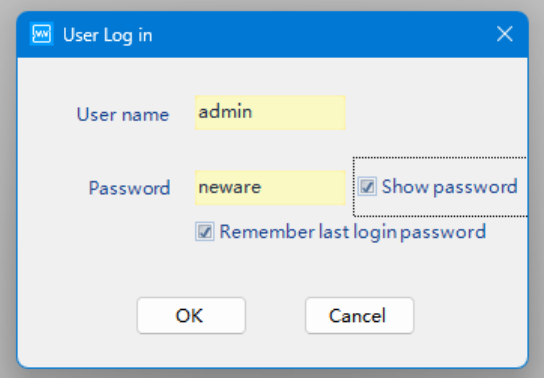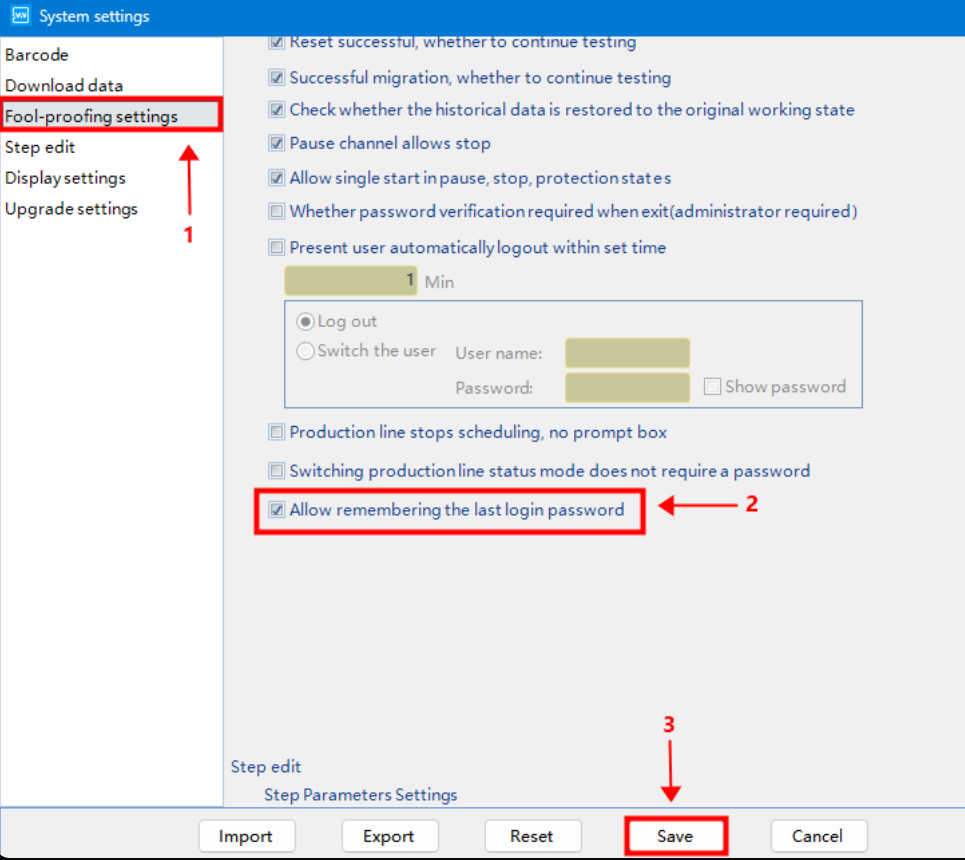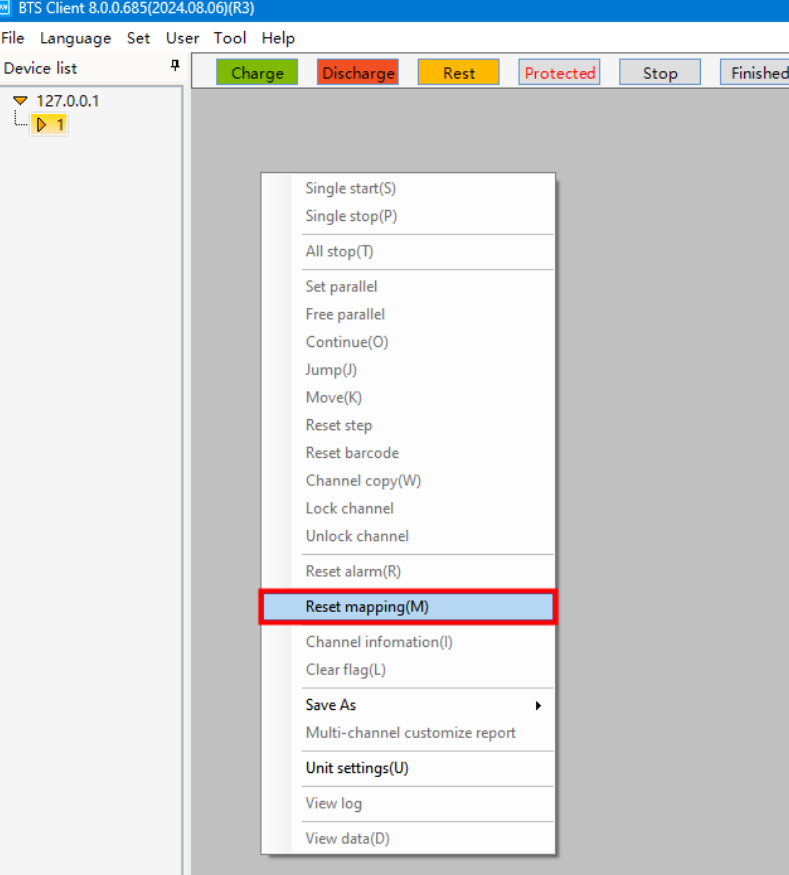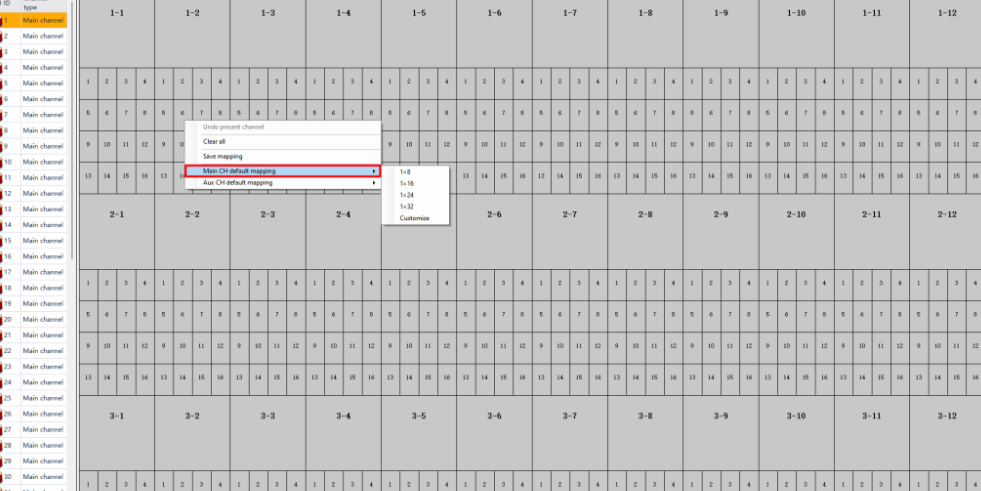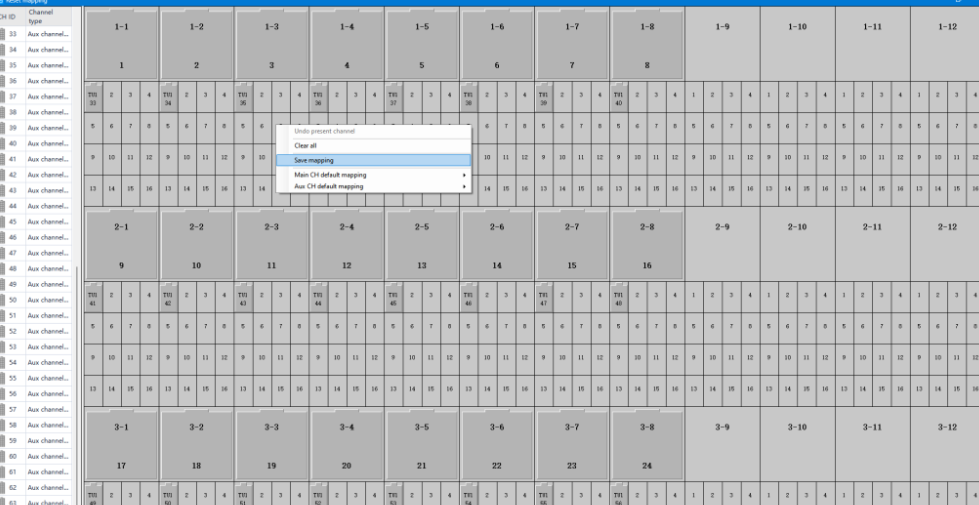How to set up Neware BTS6000 battery module tester?
The BTS6000 module tester operates within a voltage range of 20V to 200V and utilizes a 3-phase-5-wire connection.
Here’s a guide for BTS6000 set up, with a focus on our battery module testers.
Recommended computer configuration:
CPU processor is I5 or above
Memory capacity is greater than or equal to 8GB
Hard disk space is not less than 1TB
Recommended computer operating system: win7, 10, 11 (64-bit).
If you’re setting up a new computer that requires memory partitioning, ensure the software installation disk (separate from the system disk) has at least 400GB of available space.
Safety Requirements for BTS6000
1.1 Qualified Operator
To ensure the safety of both personnel and equipment during the installation process, it is crucial that only certified electricians and qualified technicians are responsible for the transportation and installation of this product.
1.2 Environmental Requirements
To guarantee the proper and safe operation of the equipment, please confirm that your installation site meets the following criteria:
– The equipment must be mounted on a flame-retardant surface, supported by a channel-steel structure. The floor should be level and have sufficient load-bearing capacity to support the installed equipment.
– The area should be free from direct sunlight and should have good ventilation.
– The temperature range should be between -10°C and 40°C, with no significant temperature fluctuations.
– The relative humidity should not exceed 70% RH, and there should be no condensation of water vapor.
– The altitude should be below 2000 meters.
– The environment should be free from high concentrations of dust, flammable gases, or corrosive gases.
– During installation, it is essential to maintain an appropriate gap between the equipment and solid objects (such as walls) to ensure adequate ventilation and safe evacuation in case of an emergency. A minimum clearance of at least 600mm should be maintained around the equipment. Additionally, there must be sufficient space above the equipment for ventilation, operation, and maintenance, typically at least 500mm.
Power Cable Connection
2.1 Cable Requirements
Neware will provide you with the appropriate power cables. However, if you choose to use your own cables on-site or make adjustments in the future, please follow these guidelines:
– The selected cable must have sufficient current-carrying capacity. This capacity is influenced by various factors, including environmental conditions, the type of insulation material, the installation method, the material of the wire, and its cross-sectional area.
– The wire diameter for all cables should be determined based on the maximum current of both the AC and DC sides of the equipment, with a safety margin included.
– Flame-retardant cables should be chosen.
– The cable selection calculation formula is as follows:
For example, using the BTS-6004n-120V100A-H model, the tester has 4 channels, each with an independent test range of 120V100A. When the grid voltage is 380Vac 3-phase, the total current demand of the power line can be calculated as follows:= (Channel Count*Voltage Range*Current Range)/(Power Factor*Input Voltage*1.732) = (4*120V*100A)/(0.85*380V*1.732), which is approximately equal to 86A. Select the power cable accordingly.
An appropriately rated air switch or power switch should be installed on-site to enable independent operation of this battery testing equipment.
2.2 Cable connection
Before connecting the power cable, please ensure it is turned off to guarantee safety during the connection process. Only professional electricians or qualified personnel should perform the following operations.
Three-phase, five-wire system
First, turn off the switch on the power supply. Then, connect the power cords to the device in the following order from left to right: L1, L2, L3, Neutral wire (N), and Protective Earth wire (PE).
Connect the Ethernet cable directly to the computer, or use an Ethernet switch if you have many Neware battery testers.
3. Turn on the Neware tester
After finishing the wiring of the device, turn on the red power switch located at the bottom rear of the unit. If the device does not start (and the screen remains blank) after switching it on, please check whether the emergency stop button on the front has been reset.
Turn the stop button clockwise to reset it, then repeat the previous step.
4. Ethernet setting
4.1 Check Battery Tester IP address
You can find the tester’s IP address on the sticker. Note that some devices may contain multiple controller units. Take note of the the Server IP address, as it will be needed in a later stage.
4.2 Set up Ethernet IP address on your computer
【Settings】 >【 Network & Internet】 >【 Advance network settings】
Find the ethernet block, expand hidden options, and select 【more adapter options】.
Double-click on the TCP/IPv4 setting.
Select the second option and type in the IP address manually.
Type in the Server IP address shown on the sticker at the front of the battery tester.
5. Software download and installation
Here: NEWARE Software
6. Software set up
6.1 Log in
【User】 >【 User Log in】
User name: admin
Password: neware
Recommended steps (not mandatory). Allow remembering the password to avoid entering it each time you adjust the settings.
6.2 Reset mapping
Right-click and select 【reset mapping】.
Right-click and select 【main CH default mapping】. Choose your preferred layout.
If you have auxiliary channels (for extra voltage and temperature measurements), drag them under the related main channels, or use average mapping to assign them to the main channels.【Aux CH default mapping】
Save mapping
6.3 Start a test
Choose the channel(s) for testing, right-click, and select 【Single start(s)】
Neware was founded in 1998. We are trusted by ATL, BYD, CATL, Tesla, Apple, HUAWEI, SolarEdge, etc. We provide battery testing solutions for testing battery cell, module, pack, supercapacitor, BESS, etc. If you want to do capacity, cycle life, pulse, DCIR, GITT, HPPC, or EV driving simulation test, please feel free to contact us.
More tips for using NEWARE software are here: NEWARE TIPS